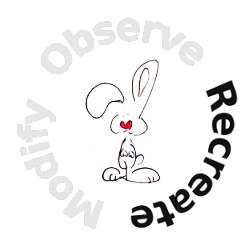The following information is for the EMANT300, EMANT380
Exercise 5 - Analog Input (Measure Light Intensity)
Objective
- Learn Analog Input
- Learn more about Class and Object
In this exercise, we will measure the light intensity using a Photodiode and the EMANT3X0, a Data Acquisition Module.
Class, objects, methods, properties
We will use cars to illustrate the above concepts.
- Cars have registrations numbers to differentiate one car from another.
- Cars can be described by their make or their color
- Cars can be driven forward and in reverse.
We have two cars, SFL8772 is a Grey Toyota while SCU7056 is a Gold Honda.
In Visual Basic terminology, we would say that
- Car is a class
- SFL8772 and SCU7056 are objects and instances of the Car Class.
- SFL8772.Color = Grey; SCU.Color = Gold
Color is property of the Car Class
- SFL8772.Make = Toyota;
SCU.Make = Honda
Make is another property of the Car Class
- SFL8772.Drive(forward);
SCU7056.Drive(reverse)
Drive is a method of the Car Class.
- To identify the property, we put a dot or '.' between the object and the property and assign an appropriate value.
- The difference between method and property is that a method is associated with a task.
- A method may or may not require parameters like forward or reverse to be passed.
In your previous exercises, you have used the Console class and the methods ReadLine and Writeline to allow your program to interact with the user using the computer monitor and keyboard.
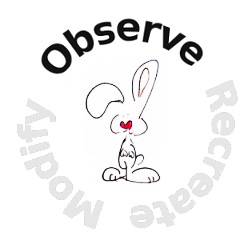 To perform
Data Acquisition, we have provided a class called EMANT300
which works with the EMANT3X0 DAQ Modules and allows your program to
interact with the physical world.
To perform
Data Acquisition, we have provided a class called EMANT300
which works with the EMANT3X0 DAQ Modules and allows your program to
interact with the physical world.
- Open the Visual Basic solution VB_2010_Solution.sln.
- Set the ReadLight project as the startup project.
- View the project code by opening the project's Module1.vb
 If you are using the EMANT380
Bluetooth DAQ, change the parameter to False and
COM5 to the COM port you are using, See exercise 1 step 4.
DAQ.Open(False,"COM5")
If you are using the EMANT380
Bluetooth DAQ, change the parameter to False and
COM5 to the COM port you are using, See exercise 1 step 4.
DAQ.Open(False,"COM5")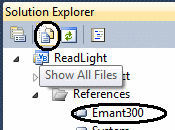 Every
project contains a References folder for identifying physical
assemblies the code in the project uses. In order to use the
Emant300 class,
the program must reference the
assembly Emant300.dll.
Click
Project->Show
All Files
You should see the Emant300
assembly
included in the References
folder.
Every
project contains a References folder for identifying physical
assemblies the code in the project uses. In order to use the
Emant300 class,
the program must reference the
assembly Emant300.dll.
Click
Project->Show
All Files
You should see the Emant300
assembly
included in the References
folder.
- Press
Ctrl+F5 to Start
without Debugging to run your light measurement program.
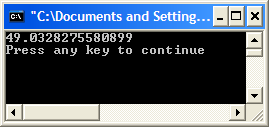
- Press any key to return to the development environment.
- Run the program several times. Cover the
Photodiode with your hand to observe the change in light intensity
measured.

Program 5.1 Measure Light Intensity
Enumerations
Enumerations are strongly typed of constants that help to make programming more meaningful and safe. In this example, the analog inputs for the EMANT300 module are fixed by hardware. The corresponding enumeration is
|
Member name |
Description |
|---|---|
|
AIN0 |
AIN0 – Analog Input 0 |
|
AIN1 |
AIN1 – Analog Input 1 |
|
AIN2 |
AIN2 – Analog Input 2 |
|
AIN3 |
AIN3 – Analog Input 3 |
|
AIN4 |
AIN4 – Analog Input 4 |
|
AIN5 |
AIN5 – Analog Input 5 |
|
COM |
AINCOM – Common Analog Input |
|
DIODE |
DIODE – Temperature Sensing Diode |
Create the EMANT300 object
An instance of EMANT300 is created and called DAQ. The variable DAQ is the equivalent of the car registration number. All future references to this object will use this name. See the EMANT Class Reference manual for more information.
Open method
Open is a method that instructs the program to connect to the DAQ module that is physically connected to USB port. If you are using the EMANT380 Bluetooth DAQ, the Com Port must be specified and the Find parameter set to False.
Photodiode
On the light application adaptor board, the 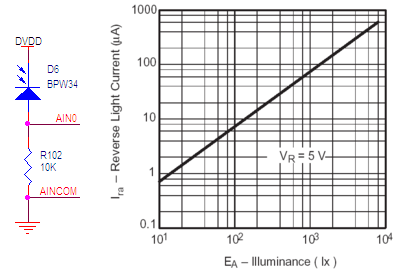 light sensor is the BPW34. It has
extremely high resistance when reverse biased. This resistance is
reduced when light of an appropriate frequency shines on the
junction. Hence, a reverse biased diode can be used as a light
detector by monitoring the current running through it. Coupled to a
10 Kohm resistor, and given the specification of the BPW34 a simple
relationship between lux (light intensity) and voltage is given by
light sensor is the BPW34. It has
extremely high resistance when reverse biased. This resistance is
reduced when light of an appropriate frequency shines on the
junction. Hence, a reverse biased diode can be used as a light
detector by monitoring the current running through it. Coupled to a
10 Kohm resistor, and given the specification of the BPW34 a simple
relationship between lux (light intensity) and voltage is given by
lux = 1333 * Vo
VOis connected to the AIN0 and GND (COM) of the EMANT3X0 DAQ module.
Read Analog Voltage
The analog voltage across AIN0 and GND (COM) is read. Emant300.AIN.AIN0 and Emant300.AIN.COM are the respective enumeration. The voltage is converted to Lux and then displayed on the console output.
Close method
Finally the DAQ connection is closed. To ensure that your programs end correctly, always call the Close method before you exit your programs.
Imports Directive
Allow unqualified reference to Emant300. If you don't include this Imports directive, all references to the Emant300 and its object will have to full
is shortened to
Build this project from scratch