Exercise 1 – Use a Computer based Light Intensity Data logger
Objective
- Use a computer based measurement system
Over the next few exercises, you will learn how to use Visual Basic, the DAQ Training kit or Bluetooth Starter Kit with a Photodiode to build a Light Intensity Logging System. In this exercise, you will run a Visual Basic program called Diagnostic.exe so that you will have an idea of what is a simple light intensity logger.
![]() You must complete the installation of the either the DAQ Training
Kit (USB) or Bluetooth Starter Kit before proceeding. If not please read the respective installation guides for instructions on how to do the installation.
You must complete the installation of the either the DAQ Training
Kit (USB) or Bluetooth Starter Kit before proceeding. If not please read the respective installation guides for instructions on how to do the installation.
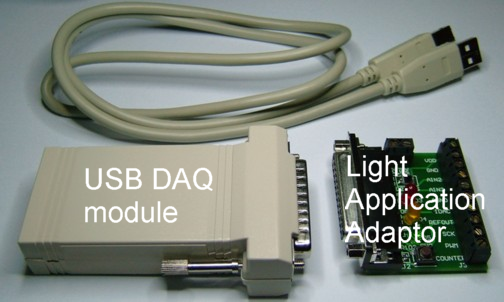
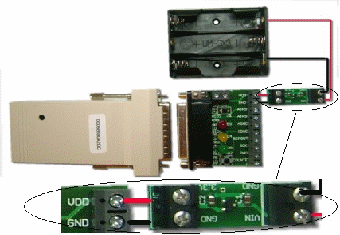
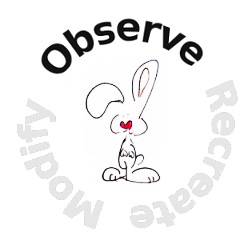 Connect
the DAQ Training Kit, comprising the USB DAQ Module (EMANT300),
Light Application Adaptor and the USB cable, to your computer.
Connect
the DAQ Training Kit, comprising the USB DAQ Module (EMANT300),
Light Application Adaptor and the USB cable, to your computer.
- If your are using the Bluetooth Starter Kit, then connect the Bluetooth DAQ Module (EMANT380), Light Application Adaptor, 3.3V regulator and batteries. Please take note of the outgoing COM port.
- Browse the DAQ_with_VB2010->Diagnostic
folder.
Click on Diagnostic.exe
to run the program
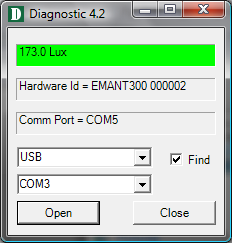
 Select
either USB or Bluetooth depending on kit you are using. If you are
using the Bluetooth Kit, you should also select the outgoing COM
port. Click the Open Button to start measurements.
Select
either USB or Bluetooth depending on kit you are using. If you are
using the Bluetooth Kit, you should also select the outgoing COM
port. Click the Open Button to start measurements.
- This Visual Basic program uses the Photodiode on the Light Application Adaptor to measure the light intensity. The result is shown in Lux. Cover the Photodiode with your hand or shine a torchlight on it to observe the change in light intensity measured.
- The program also turns on and off the LEDs in sequence.
- The switch is also monitored.
- Click the Close Button to end the measurement.