Install EMANT300 USB Driver
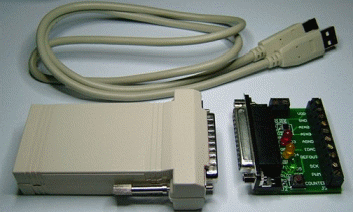
- Download the EMANT300 USB Driver for Windows XP, Vista and 7 folder to your computer. Unzip the folder. Connect the Light Application to the EMANT300 but do not plug the USB cable to your computer yet.
- Install the USB Drivers by running CDM20802_Setup.exe in the USB Driver for Windows folder. You will need administrator's rights to install this driver. For Vista and Windows 7, right click on the program and Run as administrator. You need to do this step only once per computer
- When you first plug the EMANT300 into the USB port uisng the USB cable, you will be notified by Windows that the EMANT300 has been found.
- Note that two drivers will be installed. If both drivers are correctly installed, you will see the following message
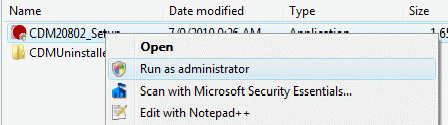
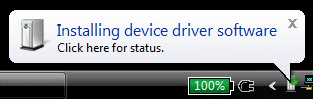
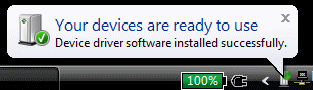
If you see the following instead, it means that you have skipped step 2. Unplug the EMANT300, and do step 2.
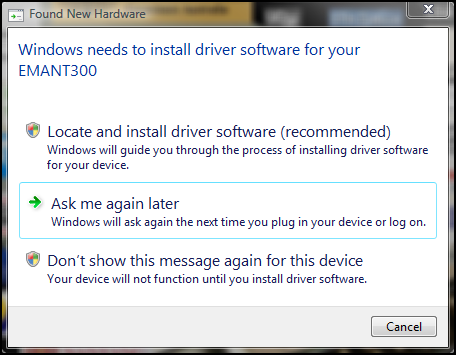
Your USB Driver is correctly installed.